FamiliPaytm features
FamilyPay’s unique features let’s co-parents use a single application for all of their payment and communication needs.
- Simplify paying shared bills and expenses
- Reduce conflict using our messaging center as a communications intermediary
- Calendar your co-parenting time and holidays
- Pay alimony and avoid wage garnishment and court bureaucracy
- Pay child support and avoid additional fees and delays
- Have the Court Order us to be your platform where co-parents make payments
- Access your complete payment history for verification
- Store all your receipts, court orders and communications
- Use our reports to help you with your taxes

Simplify paying shared bills and expenses
Simplify two co-parents splitting payments to a third party. Pay for Children′s expenses and extracurricular activities, medical bills, college tuition, Credit cards, car Loans or leases, mortgages, property taxes, IRS liens, utilities, cell phones.
With FamilyPay co-parents open an account, link for payments and the shared payments begin. Neither co-parent has access to the other co-parents’ payment information and all payments must be consented to by both co-parents.
FamilyPay will send form emails and PROMPTS from one co-parent to the other with attachments such as invoices, receipts etc. with new requests for payments to third parties. These same documents are stored with the accounts as well for future reference.
Simplify your family life with FamilyPay!Separate out the angst that accompanies dealing with money issues with the other co-parent. When that’s done, the rest may be easier. You can make FamilyPay part of the plan to reduce conflict in the relationship with the other co-parent. Communications from FamilyPay intitiated by either co-parent are form emails, there is no allowance for personal communication or vitriole. Just the payments, just the payments.
We communicate via email with the co-parents to: (1) invite payments, (2) confirm payments, and, (3) send PROMPTS or reminders about payments to be made. By leaving the payments to us, conflicts arising from them are minimized. A co-parent can simply request us to invite a co-parent with an email to pay for an item, that co-parent then has the choice to consent to pay. There is no longer a need for co-parents to directly confront each other over sharing payments for bills.
Reduce conflict using our messaging center as a communications intermediary
Calendar your co-parenting time and holidays
Our Calendar application allows for co-parents to use templates for weekly or monthly parenting time and templates for school or religious holidays. Co-parents may calendar an entire year at a time with ease using our template calendar application.
Direct pay alimony or child support. No more Court agencies or bureaucracies. No more delays in setting up or moving an account. Gives the co-parents the flexibility they want or need if you are self-employed. Did you know that with wage garnishment of alimony comes additional fees?
Most states allow an employer to charge a fee to the employee for the administrative costs of processing a court-ordered support withholding for child support or alimony. The fee is deducted from the employee’s wages, not from the support payment. You can eliminate a substantial amount of these fees by using FamilyPay and get the benefit of avoiding going through your employer and the state bureaucratic agencies such as state’s disbursement units (SDUs) which traditionally disburse support payments to the custodial parent.
With FamilyPay, each co-parent pays only the monthly subscription fee.
If you are self-employed as a consultant or own your own business, cash flow may be problem and wage garnishment or direct pay to a state agency may not give you the flexibility you are looking for. For those that don’t wish to have their employer on notice, wage garnishment may be avoided.
In addition, FamilyPay allows you to make these payments through a variety of sources, that a state agency will not allow.Pay alimony and avoid wage garnishment and court bureaucracy
Pay child support and avoid additional fees and delays
Direct pay child support. No more Court agencies or bureaucracies. For those that don’t wish to have their employer on notice, wage garnishment of child support may be avoided. Did you know that with wage garnishment of child support comes additional fees?
Federal law requires states to impose a $25 annual user fee for Child Support Enforcement (CSE) services provided to families in most circumstances. (See CRS Report for Congress attached here, some states pay with state funds).
In addition, most states allow an employer to charge a fee to the employee for the administrative costs of processing a court-ordered support withholding for child support or alimony. The fee is deducted from the employee’s wages, not from the support payment. (The maximum fee that a state allows is on the attached table). Most employer’s may charge at minimum $1 per transaction as well as an additional monthly charge.
You can eliminate a substantial amount of these fees by using FamilyPay and get the benefit of avoiding going through your employer and the state bureaucratic agencies such as state’s disbursement units (SDUs) which traditionally disburse child support payments to the custodial parent.
Eliminate Expensive Litigation. Court Order using FamilyPay in Matrimonial Settlement Agreements, Consent Orders, Enforcement Orders and eliminate the uncertainty with sharing payments to third parties. You or your lawyer can set up the account.
Have Court Orders directly state that the co-parents will use FamilyPay for all their payments to third parties. Remove ambiguity, obtain clarity and verification. Shared payments, child support and alimony may all be court ordered to be paid through FamilyPay.
Have the Court Order us to be your platform where co-parents make payments
Access your complete payment history for verification
Access to your account allows you to see the payment history of the co-parents. Verification of payments made by the other co-parent eliminates the need for direct communication about payments and reduces conflict between co-parents.
You can see payments by vendor, by period, including payments by week, month or year. You can also categorize your payments as you go and keep track of what you are paying for over time
Your lawyer or accountant can also access your payment history with your permission to obtain information to avoid litigation and to compile your taxes.
Unique to FamilyPay, you or your attorney can upload and save your court orders, consent orders, receipts, and invoices in the co-parents′ joint ″File Cabinet″. No more scavenging for receipts from years past as proof of payment. No more contesting what has been paid by either co-parent. When a payment is to be shared, you simply upload a receipt and FamilyPay will email it to your co-parent with a request for a shared payment.
You can take pictures with your SmartPhone of receipts and instantly upload them direct to FamilyPay. No more worries about losing receipts.
Upload to your file cabinet for verification:
- Matrimonial Settlement Agreements
- Final Judgments of Divorce
- Court Orders
- Consent Orders
- Receipts for medical bills, clothing, college preparation classes, college expenses
- Invoices for College Tuition Bills
- College Transcripts for exchange of required information
Co-parents will contemporaneously be aware of any payments due and have the proofs to confirm their payment.
Store all your receipts, court orders and communications
Use our reports to help you with your taxes and tracking payment and communications history
Your membership to FamilyPay allows you to create reports with all of the data and information that has accumulated in your account. You can run reports on a weekly, monthly, and annual basis of all bills paid. You can categorize the payments made by vendor, by payor or to an individual or other third party. Keep track of all your payments. Next time you get an invoice from the doctor questioning when your payment was made, you can look it up and respond immediately. You tax deductions can be categorized and annualized.
You can use FamilyPay to quickly annualize your tax deductions for the year e.g. medical payments, tuition payments. FamilyPay can download for easy identification of your deductions for the year.