In a co-parenting relationship, having an effective shared calendar is one of the crucial things to have to ensure everything goes smoothly.
In particularly tense co-parenting relationships, the smallest issues easily get blown out of proportion and create huge conflict. Missed appointments, and calendar misunderstandings are especially conflict-prone which is why ensuring your calendar works is imperative.
So, where do I start? Do I need a specialized app?
Choosing the Right Co-Parenting Calendar
Let’s start with the most obvious: it may seem the easiest to plan your co-parenting via email, or one of the standard calendar applications on your phone. That actually may work for you, but note that this method means a lot of manual work simply because these calendar apps lack the specialized features that make co-parents’ lives significantly easier.
These specialized features mean less time spent managing the calendar with better calendar entries that ensure both co-parents stay in sync with each other. In turn, this minimizes any chance of conflict that arises from a missed appointment, and butterfly-effects into an even bigger issue in especially-strained relationships.
Be that as it may, whether you use standard or specialized calendar apps, there are steps you can follow to manage the calendar in the best way possible. The specialized calendar apps will just make your life so much easier, that’s all.
Let’s start by demystifying the co-parenting calendar entry.
Calendar Entries: Parenting Time, Holidays, Travel, School Events, Extracurriculars, Doctor Appointments
Although co-parenting calendars demand some specifics that aren’t available in the classic calendars app, such as time-share calculators, pre-made calendar entry templates for co-parents, easy overviews of annual co-parenting time, etc, remember that classic calendars also have description fields that you can use to input the co-parenting-specific stuff.
Whichever app you decide to use, here are some things that you should input.
Child name: Name the child involved to easily overview, filter, and manage the calendar.
Event Title: Keep your event titles clear and to the point. It may be a good idea to talk to your co-parent and establish a naming convention so that your calendar stays easily readable.
Location & time: Be as specific as possible with the location and time. Give the exact address, as well as any other information such as the number of the classroom or the number of your doctor’s office. Note whether the event has specific start and end times, or if it’s an all-day event so that your co-parent can prepare accordingly.
Additional Description: Have any special notes? Put them into the description box! If an event requires that your child brings certain equipment, documents, or something else, this is where it should go. Don’t just do it over text!
Attachments: Any documents or photos can go here. Again, it’s much better to simply upload them here instead of sending them over text where they easily get lost.
Recurring Event: If you’re not already using the recurring events feature, you’ve been missing out! If any events happen on a regular basis, put in the frequency and automatically add them all to your calendar.
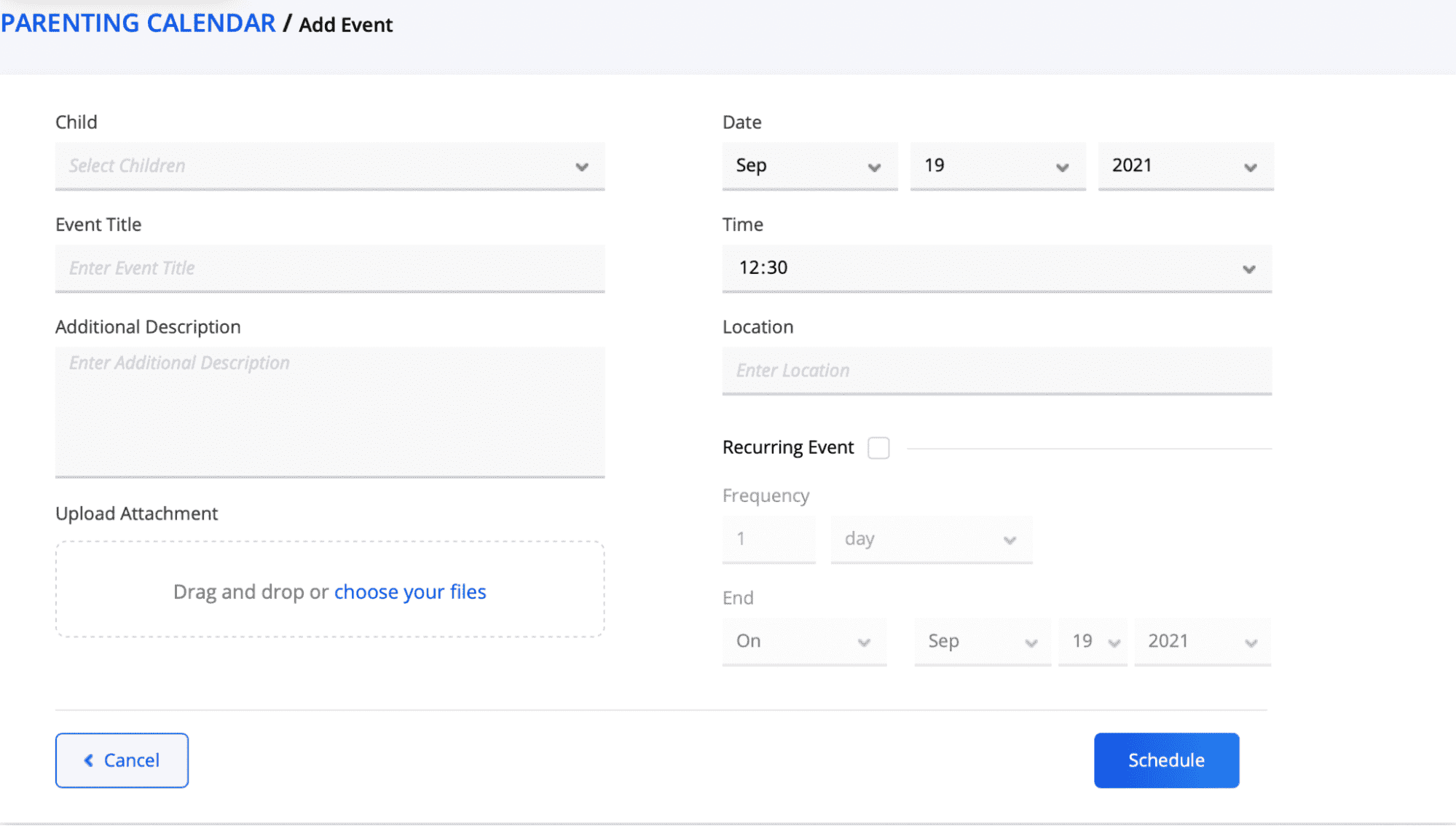
And apps like FamiliPay, designed for co-parents, come with ready-made templates, as well as some extra features to help simplify your co-parenting arrangement as much as possible.
Making Your Life Easier: Templates, Color Coding, Reminders, Time-Share Calculator
We’ve developed the FamiliPay app to have one of the best co-parenting calendars out there.
The first thing you’ll see upon opening the FamiliPay co-parenting calendar is the upcoming month, complete with all of the events, as well as whether your child is staying with you or co-parent during these events so that you see the near future ahead at a glance.
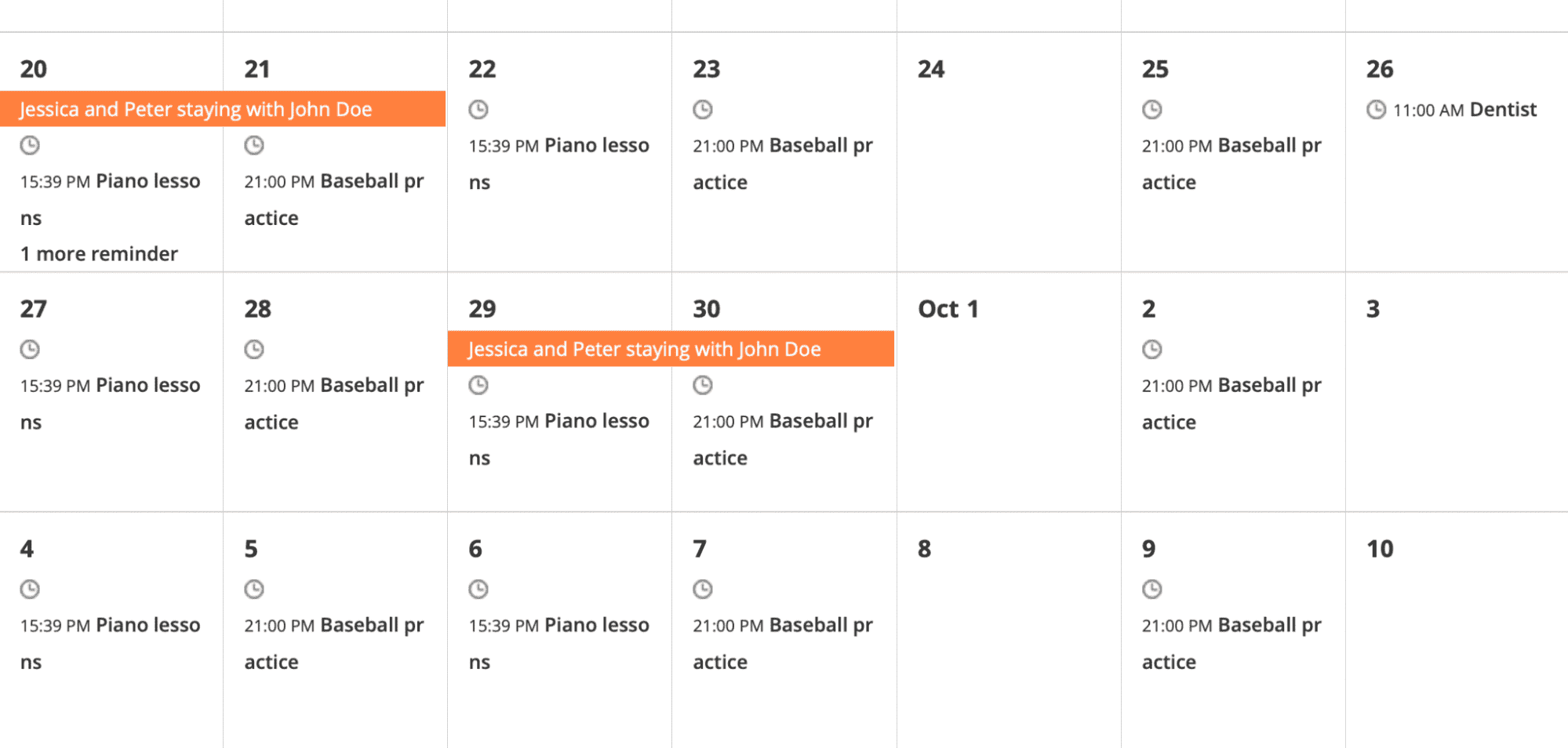
The FamiliPay also features an annual overview of your parenting time where you can input your time with your child in just a few clicks, as well as monitor that the time your child spends with both parents is according to your custody agreement.
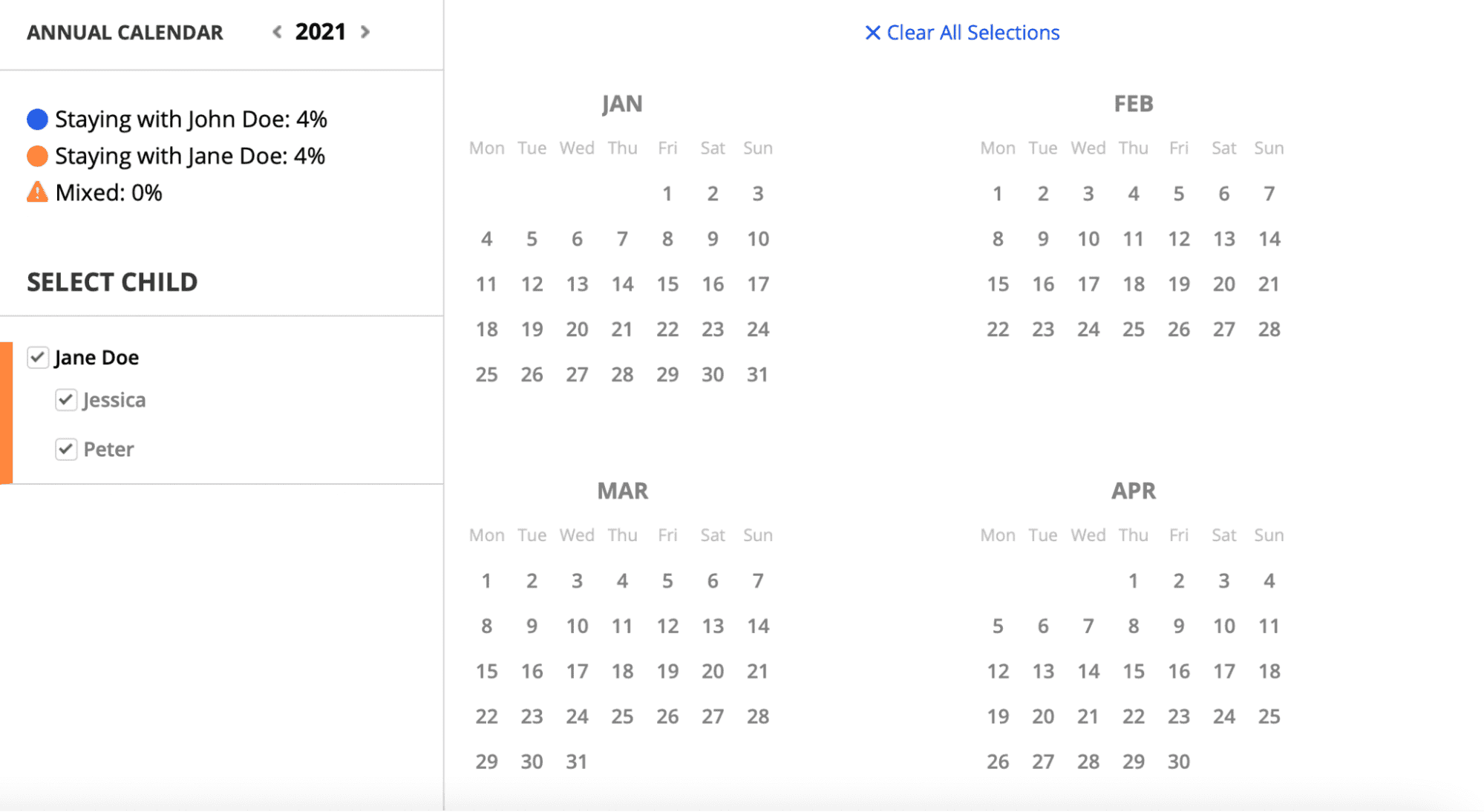
Ah, and then come the holidays, especially challenging in co-parenting arrangements. But, we’ve made it easy.
Sit down with your co-parent, open the holiday list, and fill in details for each of the upcoming holidays, ensuring that you both stay on the same page.
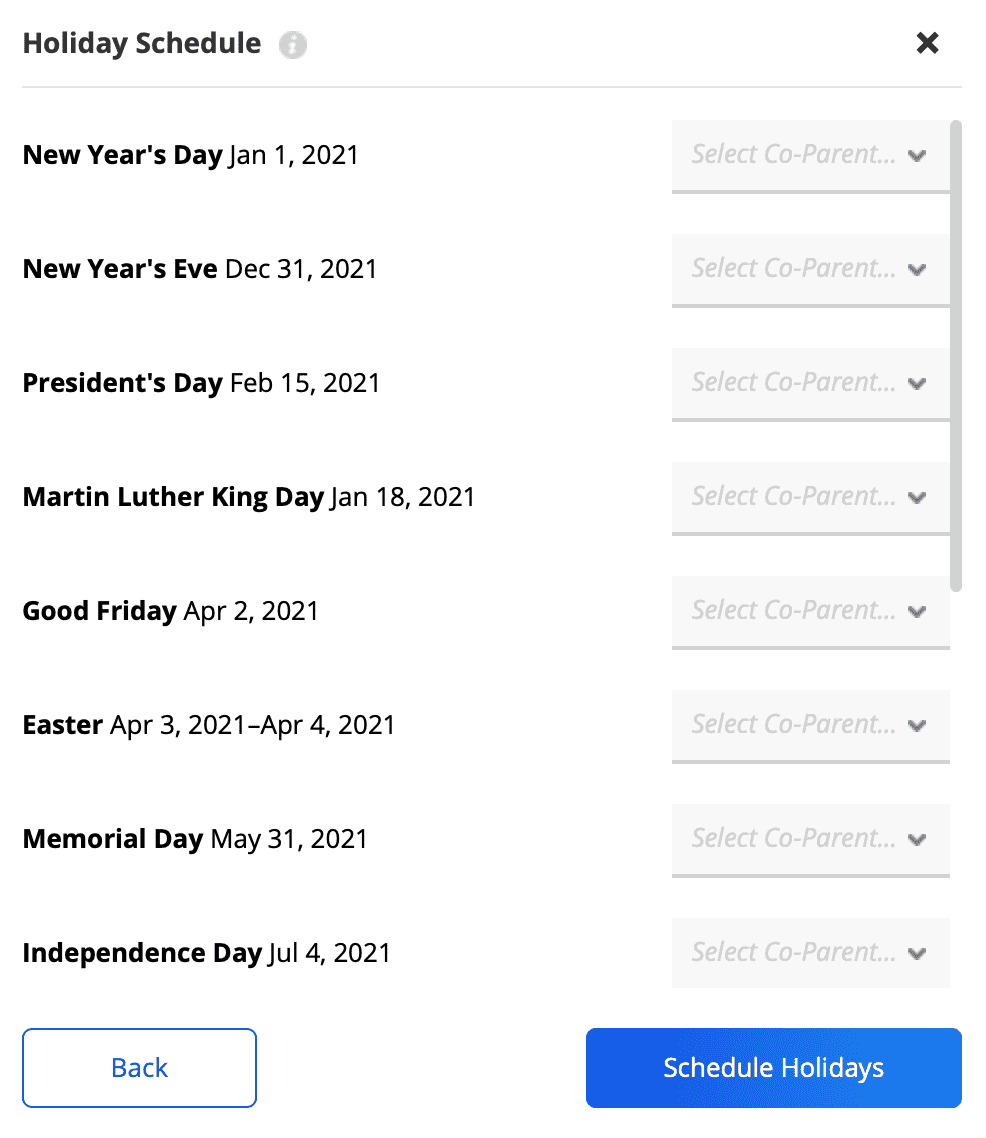
And that’s it! After the initial setup, you’ll be free to enjoy a seamless, planned our co-parenting life where only small edits and additions are necessary to keep the calendar up to date.
The Takeaway
An effective co-parenting calendar means a happy co-parenting relationship.
Remember that these tips will work on any calendar you decide to use, only a specialized app is specifically designed to make your life easier. Just like anything else in life, co-parenting too is all about arming ourselves with the right tools.
If you’d like to try the FamiliPay calendar app, along with other great FamiliPay features such as our shared payment center, start your 3-month free trial today!
